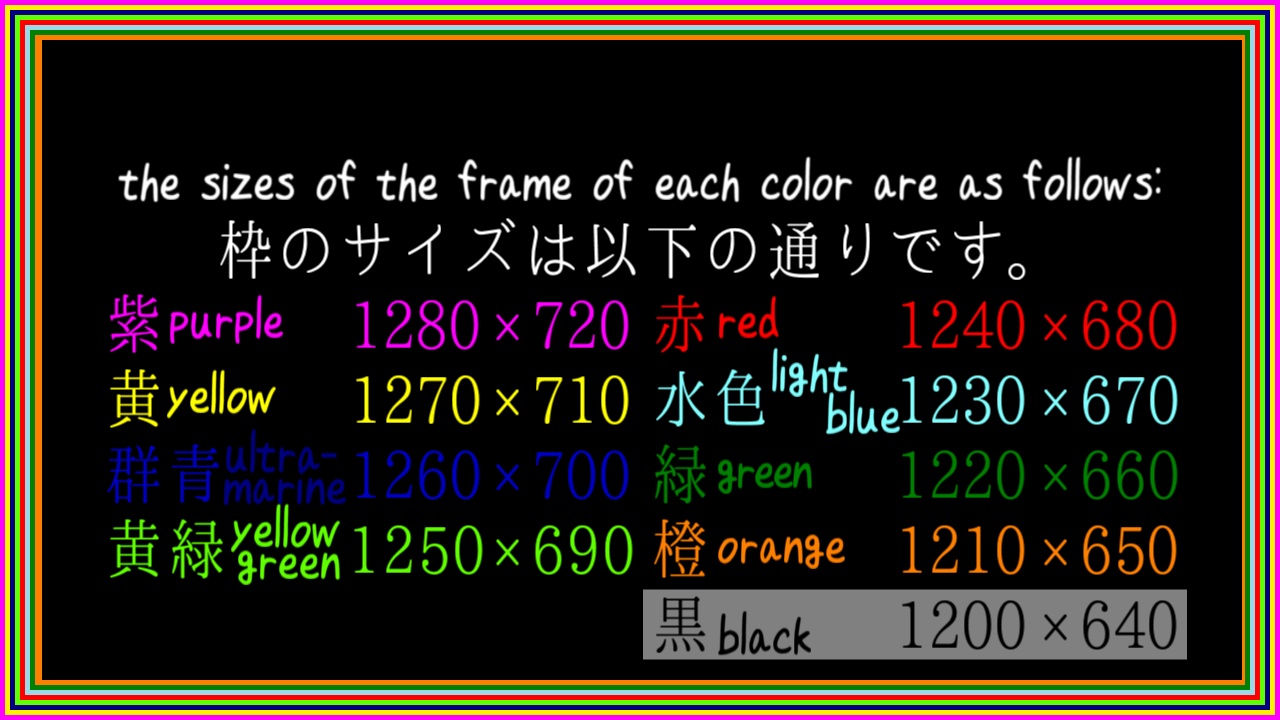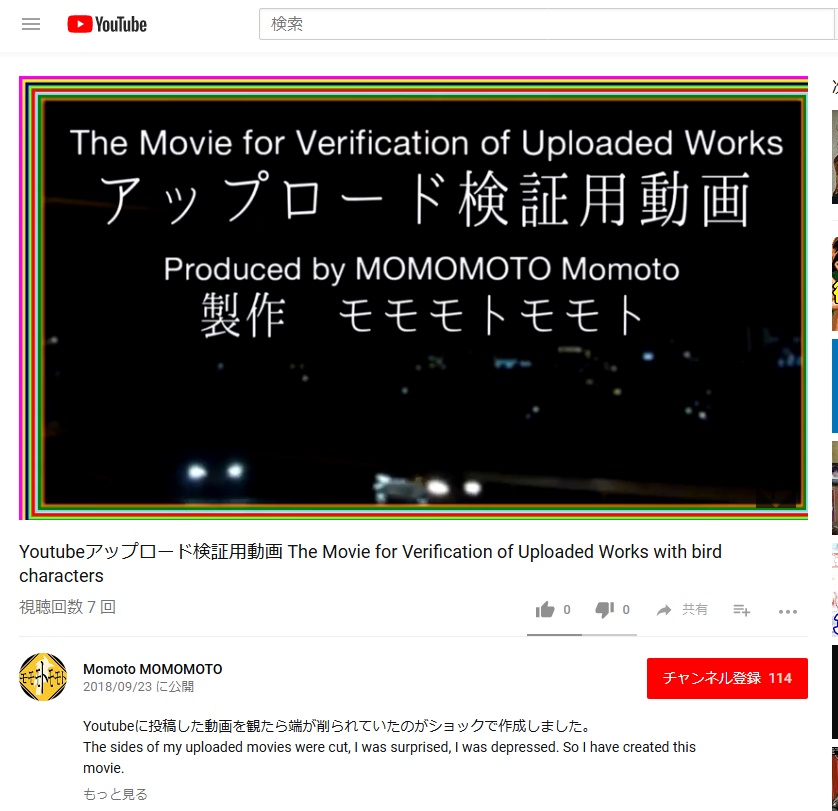I am MOMOMOTO Momoto. My hobby is composing musics and creating movies for them. I have uploaded my works toYoutubeandNiconico.
One day, I watched my work and I was surprised. Because a character in the right side was cut. Further, the space in the under side had been narrow, I was shocked. When I upload my works to the internet, I watch uploaded them for comfirming, propabry I notice noticeable parts in them. I thought what this picture was, at first suddenly I dicided to make a movie for verifying how many pixels was cut. On friday night, September 21, perhaps.
I have produced a 1280 x 720 movie. A colorful frame surrounds the picture of the movie, the colors of the frame are different every five pixels. This will propabry teach how many pixels are cut.
What is the result? The captured image is as follows:
It seems that the right side is cut about 14 pixels and the under side is cut about 14 pixels by sight. You can confirm it bywatching my movie on Youtube.
Still more, if you once change the screen on Youtube to all screen mode and revert it back to normal mode or change the size of your browser, then the normal mode screen will normalized. If you change it to theater mode and revert it back to normal mode, the screen will be cut as same again.
I use Windows10 and I confirmed the above on Firefox 62.0.2, Google Chrome 69.0.3497.100 (Official Build 32bit). I would appreciate it if this post could help you.
June 12, 2019
When I changed My pc, I changed my display. The wide of my display becomes 1920 pixels from 1280 pixels then movies uploaded to Youtube is correctly displayed. The wide of display might be the cause of this failure.
My favorite comics I want to buy and read all at once someday!