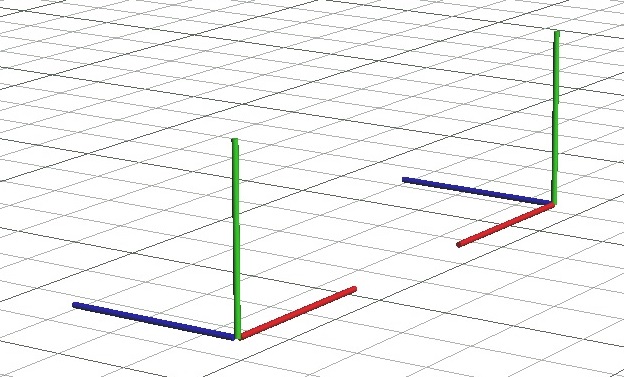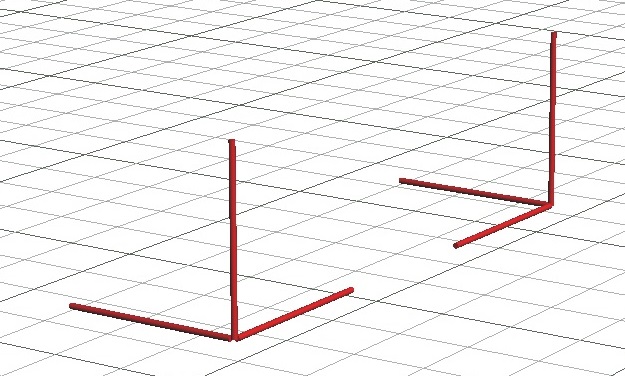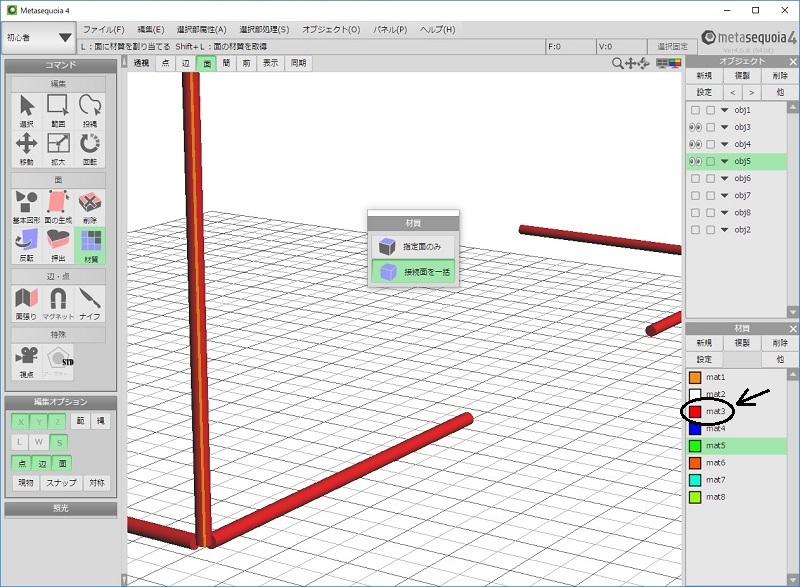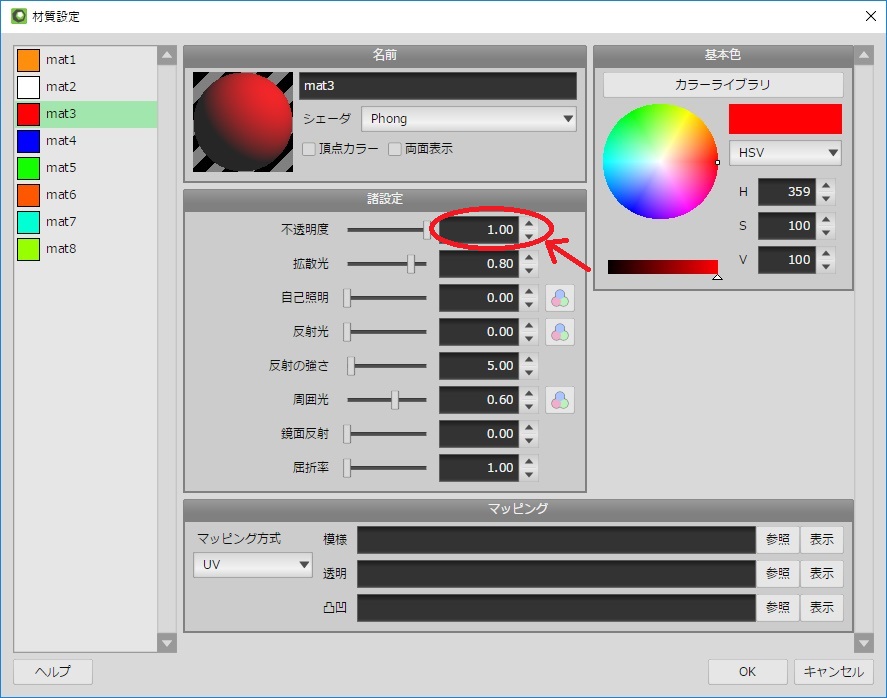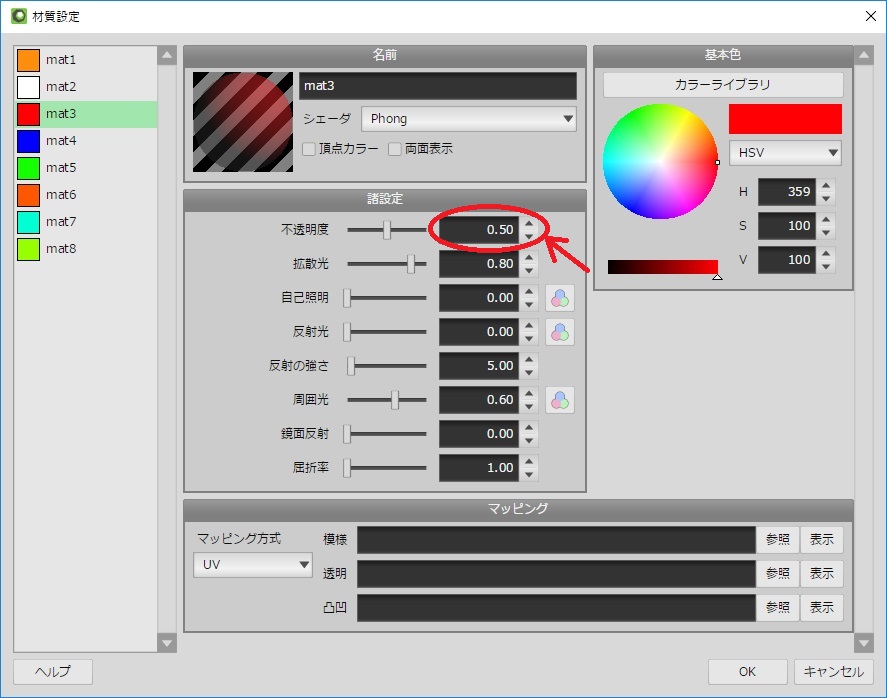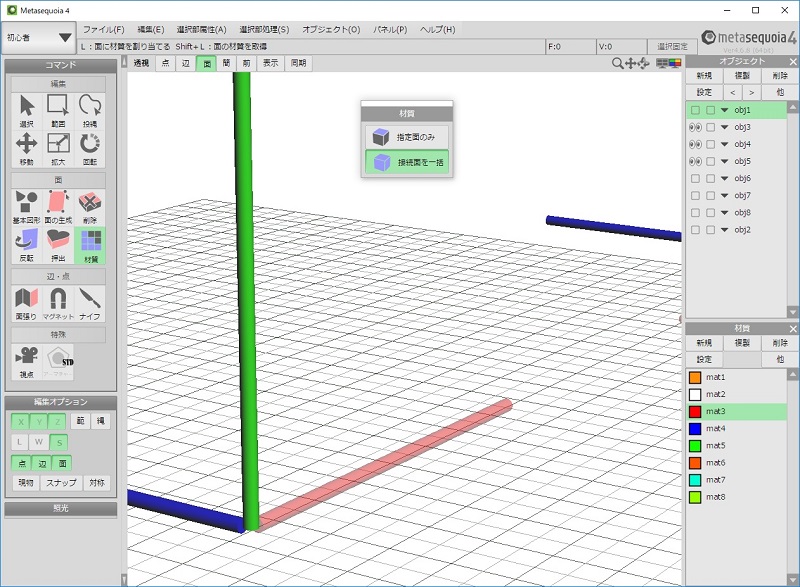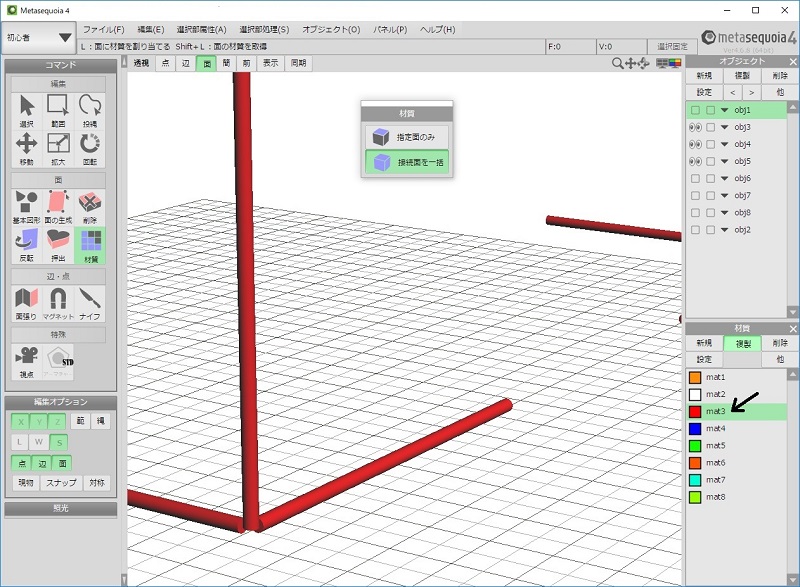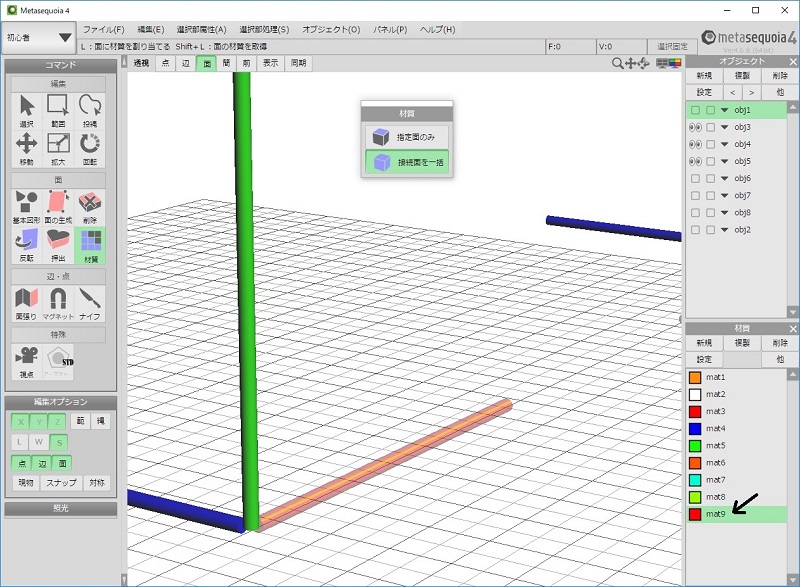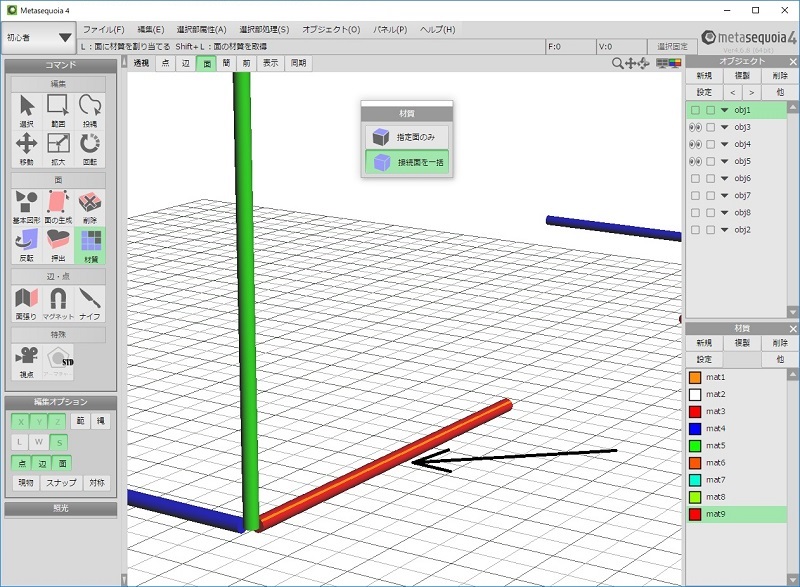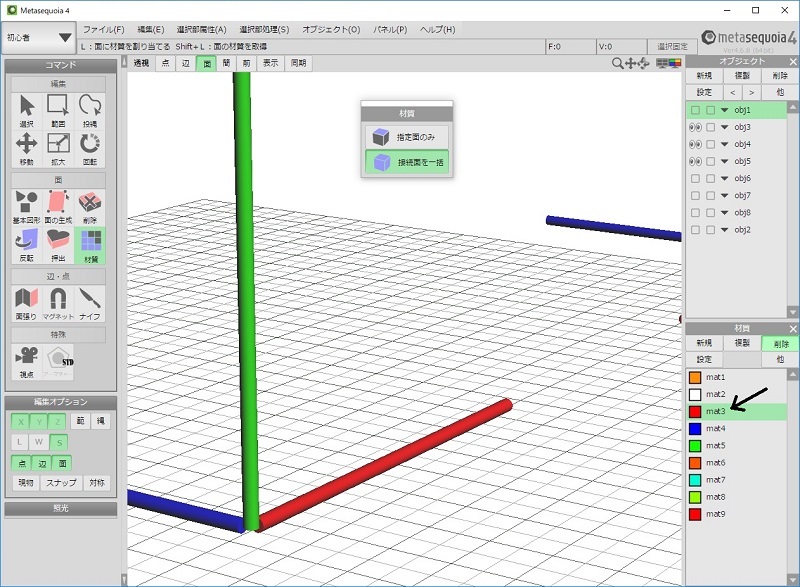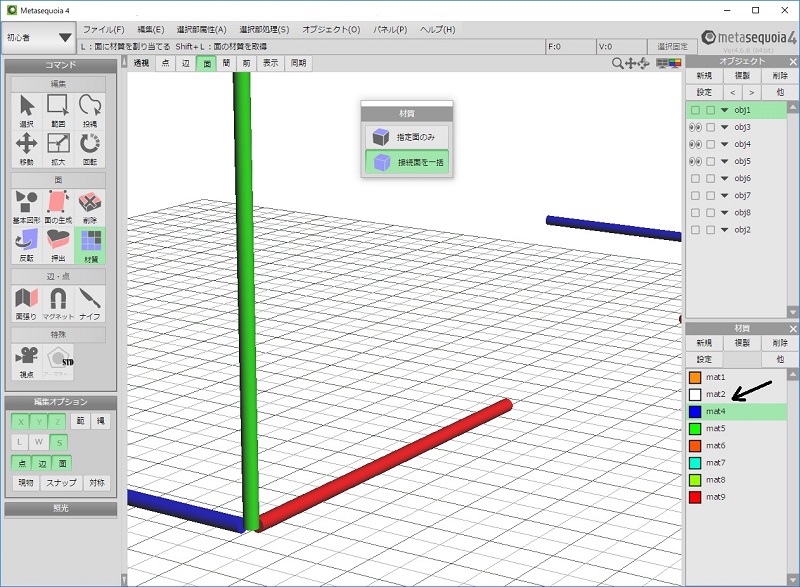This is the translation of the post witten in Japanese, “メタセコイアで色が変えられなくなったら“.
I changed my machine partner from a pc having 32 bit CPU to one having 64 bit CPU. I had used Metasequoia, 3D polygon modeling software, for making 3DCG pictures for my blog post, “鏡に左右逆に映る理由、そして次の次元へ”(The reason that the mirror flips horizontal, and to the next dimension). At first, I used the old pc and Metasequoia for 32 bit CPU. The picture, which is simplified for this post, is as follows:
I open the data of the picture on Metasequoia for 64 bit CPU, the colors of models in the picture become red.
I can not change the color from red. However, please check “mat3” which is only red within mat”X”s in 材質(material).
Changing 不透明度(opacity) of mat3, red material, from 1.00 to 0.50, then……
yay! Good feeling! Red is lighter and blue and green revive.
From the above, I propose the solution for this problem. In this case, at first making mat9 which is a copy of mat3, and reducing 不透明度(opacity) of mat3.
Next, changing the color of the part which is the color of mat3 to original color with setting of mat9 and deleting mat3. The work is over.
Concluded!
【Advertisement!】 The movies for songs I composed are on Youtube!
Please subscribe to my channel! Please subscribe to my channel!
My works are on NICONICO, too!
All the way I’ve come to Hokkaido AKANE Inari (UTAU)
Metasequoia is the name of a wood, so the following is photo albums of Japanese forest!